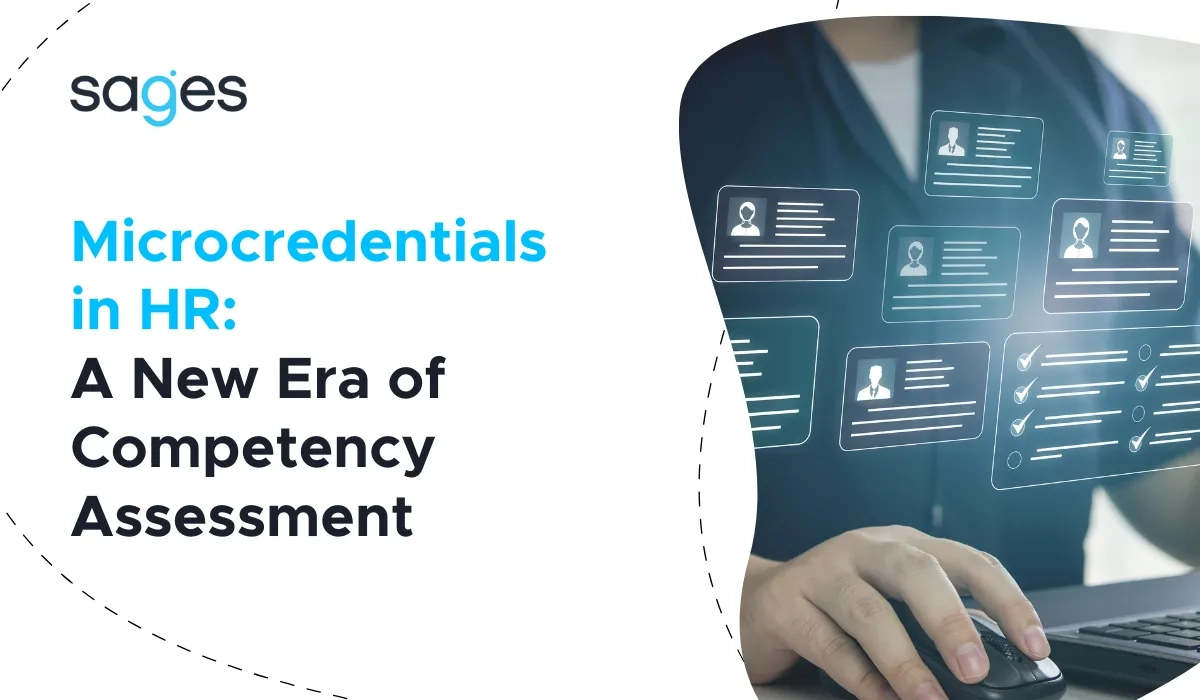Automating functional testing of web applications is a key component of today's software development cycle. Among the numerous tools available on the market, Playwright stands out as one of the newest and fastest-growing solutions. Its popularity is steadily growing, as evidenced by the numbers: as of the moment of publishing this article, Playwright has already earned nearly 65,000 stars on GitHub and records more than 6.5 million downloads per month from npm.
In the State of JS 2023 survey, Playwright was listed as one of the most preferred test automation tools, surpassing traditionally used solutions like Selenium. In addition, big tech companies like Google, Facebook, Netflix, and Microsoft itself (the creator of Playwright), have included it in their test cycles. All this makes Playwright the first choice tool for many development teams around the world, offering a fast, reliable and comprehensive solution for automating functional tests of web applications.
If you're wondering why you should bet on Playwright, especially compared to other popular tools like Selenium or Cypress, here are the most important advantages of using Playwright for web application functional test automation.
Playwright's popularity: why is it gaining traction?
Playwright: a turnkey test automation solution
The choice of a test automation tool can significantly affect the efficiency of a team. Playwright sets itself apart from other tools by offering a fully integrated test writing framework right away. After downloading Playwright, users get a complete toolkit that includes a library for making assertions, running tests, generating reports and a powerful test diagnostics tool. This means that after installing Playwright, you can start writing tests right away with no additional configuration required.
Unlike Playwright, Selenium is a more extensive tool that works as a library rather than a full-fledged framework. To start using Selenium, users need to integrate it themselves with other libraries and tools, such as JUnit or TestNG, which may require additional effort and time. While Selenium offers great flexibility and support for a wide range of programming languages and frameworks, its initial setup can be more complex.
Playwright, by offering a turnkey, end-to-end solution, may be more attractive to teams looking for simplicity and a quick start on test automation.
Speed and reliability
One of the key aspects of Playwright is its speed. Tests are executed in headless mode (without a user interface), which significantly speeds up execution. In addition, Playwright is known for its high reliability, minimizing the risk of false negative results. Compared to Cypress, which is also fast, Playwright stands out for its greater flexibility and support for a wider range of browsers.
Simple and intuitive API
Playwright offers a user-friendly API that is easy to learn and use. This is especially important for teams that are new to test automation. With clear documentation and plenty of examples, the process of implementing Playwright into your daily workflow is seamless.
Although Selenium has very rich documentation and a large database of examples, a result of its long presence on the market, its API and configuration can be more complicated for novice users. Playwright simplifies the process by offering modern and intuitive tools and ready-made solutions to common test automation problems.
Also worth noting is Playwright's built-in API mocking capability, which is a significant advantage. Modern web applications often make use of numerous API services, and the ability to force a certain API behavior into tests simplifies the testing process and allows for better control of test conditions. Unlike Playwright, Selenium does not offer native support for API mocking, which means users must use additional solutions to achieve similar results. For teams looking for a full solution in one package, Playwright may be a more convenient choice.
Versatility and integration with modern tools
Playwright integrates seamlessly with popular CI/CD tools such as Jenkins, CircleCI, and GitHub Actions. In addition, it allows easy integration with other testing tools and frameworks, making it a versatile solution for different types of projects. Compared to Selenium, which also has extensive integration capabilities, Playwright offers a more modern approach and better support for the latest technologies.
Extensive diagnostic capabilities
Playwright enables detailed diagnosis of problems by generating reports and screenshots during testing. This makes error identification and repair faster and more efficient. Compared to Cypress, which also offers advanced diagnostic tools, Playwright provides even more options, including video recording of test sessions, or a dedicated debugger where test execution can be retrospectively traced.
Playwright vs Selenium vs Cypress - which tool to choose?
The decision to choose a test automation tool depends on the specific needs of the project. Selenium, with its versatility and long market presence, remains a stable choice for many teams. Cypress offers great performance and simplicity, but its support is limited to Chrome and Edge browsers. Playwright combines the best features of both of these tools, offering broad browser support, fast performance and reliability. What's more, Playwright is developed by Microsoft, which guarantees its regular updates, stability and continuous development to meet the growing needs of users.
Playwright's dark side
While Playwright has many advantages, there are also some downsides to consider when compared to other popular solutions.
Playwright is a relatively new tool, which means its ecosystem and learning resources are less developed. Playwright's community, while growing, is smaller compared to Selenium and Cypress. A smaller community can mean fewer available resources, examples and less support for problems. Cypress, although also a relatively new tool, has well-organized documentation and a community that actively creates educational resources.
Due to its advanced features and support for multiple browsers, Playwright may have higher system requirements compared to other tools. Cypress and Selenium may be less resource-intensive, especially in simpler testing scenarios.
The decision on which tool to use should depend on the project's specific needs, resource availability and team experience.
Want to learn more about Playwright? Sign up for training!
If you want to learn how to effectively use Playwright to automate functional testing of web applications, come to our training! You will learn how to install, configure and effectively use Playwright in your daily work.
Don't wait, register today: Automating functional tests of web applications using Playwright (JavaScript).